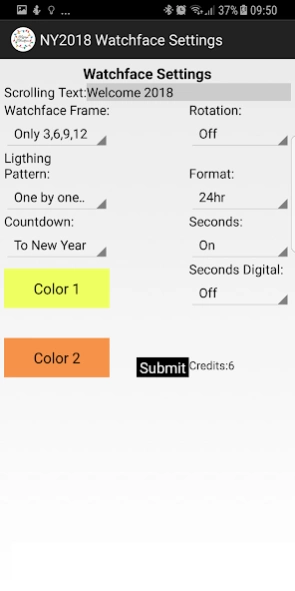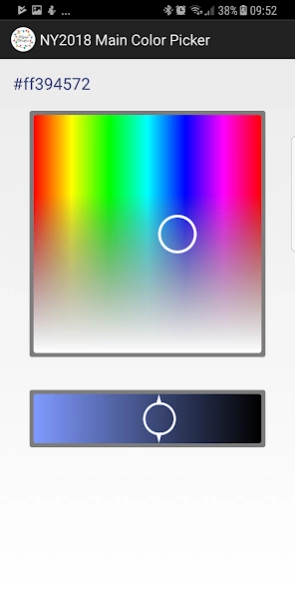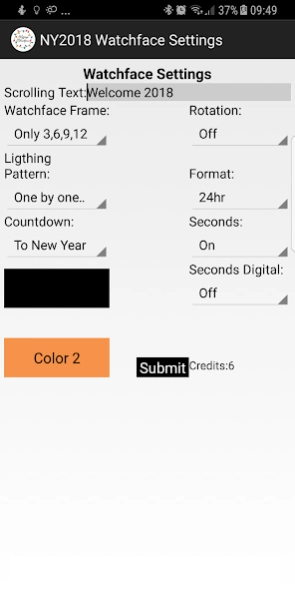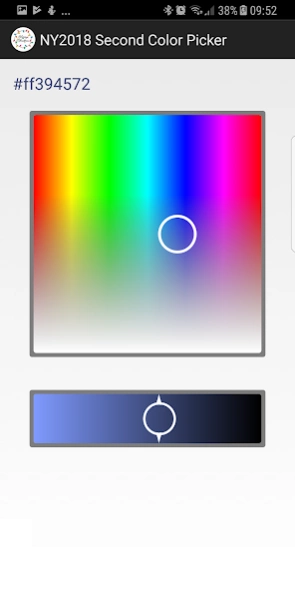New Year &Christmas Watchface 3.5
Free Version
Publisher Description
New Year &Christmas Watchface - This is the companion app for settings of New Year Watchface on Samsung Watch
This is the companion app for settings of New Year & Christmas Watchface on Samsung Watch
The watchface is made for upcoming Christmas and New Year. It has an new design with Christmas lights which blink with 5 different patterns. User can choose the pattern.
An additional rotation option is also available. When turned on, lights rotate around the clock.
Watchface also has optional countdown for Christmas or the New Year Eve. (days until)
Around the clock is a scrolling text which can be customizable. Default text is "Welcome 2018" but the user can write his/her own special new year or Christmas message.
Since the app has Tasker integration, this text can also be feed by Tasker app.
With this app you can customize also following features of the watchface:
- set 12hr/24hr clock format
- turn on/off seconds hand of analog clock
- turn on/off digital clock seconds
- select watch frame out of 3 options
- set a scrolling text to your watchface
- set color of your watchface background and watch information. you can select virtually any color for your watchface using this app.
About New Year &Christmas Watchface
New Year &Christmas Watchface is a free app for Android published in the Themes & Wallpaper list of apps, part of Desktop.
The company that develops New Year &Christmas Watchface is DiF Aktuna. The latest version released by its developer is 3.5.
To install New Year &Christmas Watchface on your Android device, just click the green Continue To App button above to start the installation process. The app is listed on our website since 2023-08-19 and was downloaded 2 times. We have already checked if the download link is safe, however for your own protection we recommend that you scan the downloaded app with your antivirus. Your antivirus may detect the New Year &Christmas Watchface as malware as malware if the download link to com.aktuna.gear.ny2018 is broken.
How to install New Year &Christmas Watchface on your Android device:
- Click on the Continue To App button on our website. This will redirect you to Google Play.
- Once the New Year &Christmas Watchface is shown in the Google Play listing of your Android device, you can start its download and installation. Tap on the Install button located below the search bar and to the right of the app icon.
- A pop-up window with the permissions required by New Year &Christmas Watchface will be shown. Click on Accept to continue the process.
- New Year &Christmas Watchface will be downloaded onto your device, displaying a progress. Once the download completes, the installation will start and you'll get a notification after the installation is finished.